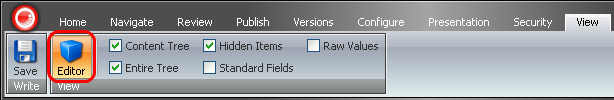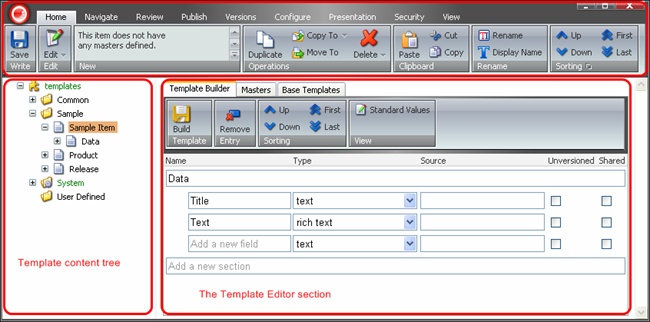
There is the content tree on the left which starts from the templates node.
You can see the template’s sections and fields if you expand the template by clicking the plus icon on the left.

On the right there is a workspace which changes its view and functionality depending on what is selected in the content tree.
When a folder is selected you can just see the folder contents on the right, but when you select a template, the section turns into a Template Editor. If you select a particular field you will see the field properties editor. Read about the Template Editor in detail below.
Note:
The Editor command in the view chunk of the View tab toggles between the Template Editor view and the template's base template field. So if the Editor command is turned off, you will see the Base Template field instead of the Template Editor tabs.